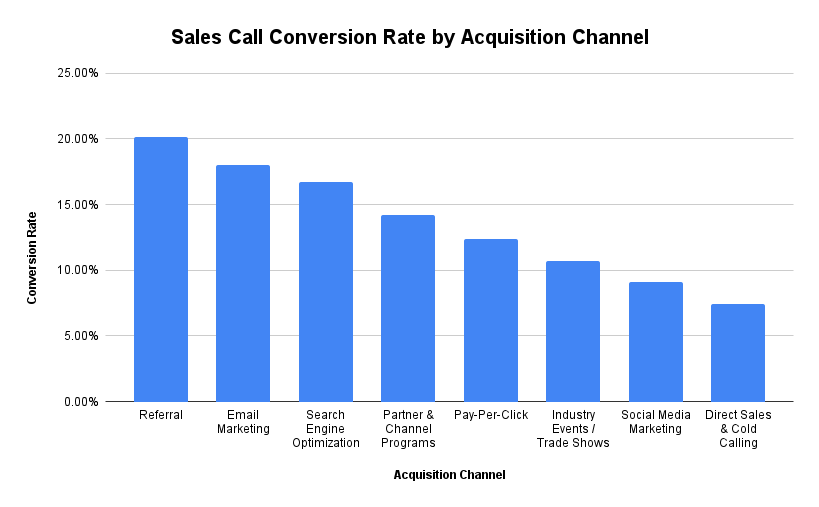Introduction: The Importance of Smartphone Security
In Australia, where digital connectivity plays a central role in daily life, securing personal data on smartphones is crucial. The iPhone X, known for its advanced security features like Face ID and encryption, provides robust protection. However, users must also take proactive steps to enhance their device’s security. This article outlines best practices for keeping your iPhone X secure, helping you protect your personal information and ensuring peace of mind.
Understanding the Security Features of the iPhone X
The iPhone X comes equipped with several built-in security features designed to protect your data. These include Face ID, a secure enclave for storing biometric data, and end-to-end encryption for iMessages and FaceTime calls. Understanding these features is the first step in leveraging the full security potential of your device.
Face ID: A Secure and Convenient Way to Unlock Your Phone
Face ID uses advanced facial recognition technology to unlock your iPhone X securely. This feature is designed to recognize your unique facial features, making it difficult for others to access your phone. It’s important to set up Face ID properly and ensure it’s calibrated accurately to your face, even in different lighting conditions.
Encrypted Data Storage and Communication
The iPhone X encrypts data stored on the device, as well as communications such as iMessages and FaceTime calls. This encryption ensures that only you and the intended recipient can access the content, protecting your privacy.
Best Practices for Enhancing iPhone X Security
While the iPhone X offers strong built-in security, following best practices can further safeguard your device and data. Here are some essential tips:
1. Use a Strong Passcode
Even with Face ID, it’s crucial to set a strong passcode as an additional layer of security. Avoid simple combinations like “1234” or “0000,” and opt for a six-digit or longer alphanumeric passcode. This makes it more challenging for unauthorized users to gain access to your device.
2. Enable Two-Factor Authentication (2FA)
Two-factor authentication adds an extra layer of security to your Apple ID and iCloud account. With 2FA enabled, accessing your account requires not just your password but also a verification code sent to a trusted device. This significantly reduces the risk of unauthorized access, even if your password is compromised.
3. Keep Your Software Updated
Regular software updates are vital for security. Apple frequently releases updates that include security patches to protect against vulnerabilities. Ensure that your iPhone X is set to automatically install updates or check for updates regularly and install them as soon as they become available.
4. Be Cautious with App Permissions
When downloading new apps, pay attention to the permissions they request. Only grant permissions that are necessary for the app’s functionality. For example, a weather app doesn’t need access to your camera or contacts. Regularly review and manage app permissions in your device settings.

5. Use Secure Wi-Fi and VPNs
Public Wi-Fi networks can be vulnerable to security breaches. Whenever possible, use secure Wi-Fi connections and consider using a virtual private network (VPN) to encrypt your internet traffic. This is especially important when accessing sensitive information, such as banking details or personal emails.
Community Engagement: Sharing Experiences and Tips
At Wise Market Australia, we encourage our community to share their experiences and tips on keeping their iPhone X secure. This engagement not only helps others learn from shared knowledge but also fosters a culture of security awareness. We regularly host contests and challenges, inviting users to share their best security practices and the steps they take to protect their devices.
Testimonials and Real-Life Examples
Real-life examples and testimonials are powerful tools for educating others about smartphone security. By sharing stories of how security features have protected them or how certain practices have prevented potential breaches, users can inspire others to adopt similar measures.
Practical Guides and Resources
To support our community, we provide practical guides and resources on our website. These include step-by-step instructions on setting up security features, tips for recognizing phishing attempts, and advice on securing personal data. Our goal is to empower our users with the knowledge they need to keep their iPhone X and personal information safe.
The Role of Wise Market Australia in Building Trust and Authority
Wise Market Australia is committed to providing reliable information and fostering a secure digital environment for our customers. By focusing on security, we aim to build trust and establish our authority as a responsible and customer-focused brand. Our dedication to offering quality devices, comprehensive warranties, and exceptional customer service reflects our commitment to our users’ security and satisfaction.
Conclusion: Securing Your iPhone X for Peace of Mind
In today’s digital age, securing your smartphone is more important than ever. The iPhone X, with its advanced security features, provides a strong foundation for protecting your data. However, by following best practices and staying informed about potential threats, you can enhance your device’s security even further.
At Wise Market Australia, we are here to support you with the resources, community engagement, and expert advice you need to keep your iPhone X secure. Whether you’re a tech enthusiast or a casual user, these security measures will help ensure that your personal information remains protected, giving you peace of mind in your digital life.
Join our community today to learn more about smartphone security, share your experiences, and discover how you can keep your device safe in an ever-evolving digital landscape. Together, we can build a safer and more secure digital future.