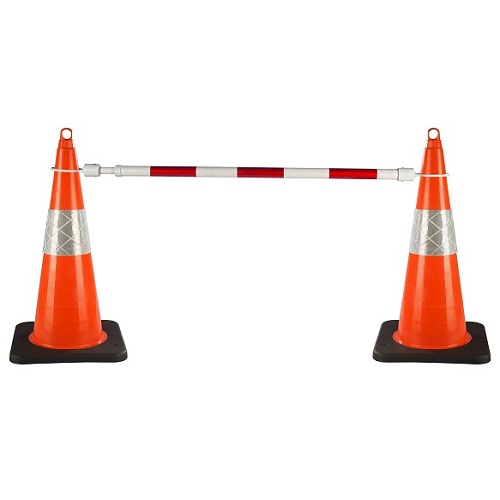For MSMEs registered under the Udyam Registration scheme, printing the Udyam certificate is a critical step in securing the advantages offered by the government. To print your Udyam certificate, navigate to the official Udyam Registration portal and log in with your Udyam Registration Number (URN) and registered contact details. After logging in, choose the option to view or print your certificate. Ensure your printer is ready and print the document. The printed Udyam certificate acts as a vital proof of your business’s registration and is often required when applying for government schemes, financial assistance, and participating in tenders. It also serves as an authentication of your business’s credibility and compliance with MSME regulations. Always keep a printed copy of your Udyam certificate accessible for any official or business-related purposes.
Printing your Udyam Registration Certificate using your Aadhaar number is straightforward. Follow these steps to print Udyam Certificate.
Steps to Print Udyam Registration Certificate by Aadhaar Number
- Visit the Udyam Portal:
- Go to Udyam Registration portal.
- Aadhaar-Based Login:
- Select the option to log in using your Aadhaar number.
- Verify OTP:
- An OTP will be sent to your registered mobile number. Enter the OTP to log in.
- Access and Print Certificate:
- Navigate to the certificate section, download the PDF, and print it.
Importance of Using Aadhaar for Udyam Registration
- Simplifies Login: Using your Aadhaar number simplifies the login process.
- Enhanced Security: OTP verification adds an extra layer of security.
Conclusion
Printing your Udyam Registration Certificate using your Aadhaar number is a secure and efficient way to ensure you have a physical proof of your MSME registration.